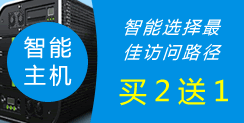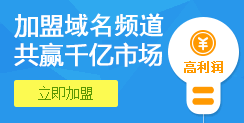- 域名頻道首頁(yè)
- 客服中心
- 常見問題
- 企業(yè)郵局
- 故障解決
- 在 Outlook 和 Outlook Express 中,對(duì)于嘗試發(fā)送和接收電子郵件時(shí)收到的錯(cuò)誤信息,應(yīng)如何進(jìn)行故障排除
在 Outlook 和 Outlook Express 中,對(duì)于嘗試發(fā)送和接收電子郵件時(shí)收到的錯(cuò)誤信息,應(yīng)如何進(jìn)行故障排除
癥狀
重要說明:本文向您介紹如何在計(jì)算機(jī)上降低安全設(shè)置或關(guān)閉安全功能。您可以通過這些更改來避開特定的問題。我們建議您在進(jìn)行更改之前,應(yīng)充分考慮好在您的特定環(huán)境中實(shí)施這種替代方法可能帶來的風(fēng)險(xiǎn)。如果實(shí)施該替代方法,請(qǐng)采取任何其他適當(dāng)?shù)母郊哟胧﹣肀Wo(hù)您的系統(tǒng)。
在嘗試發(fā)送和接收電子郵件時(shí),可能會(huì)收到與以下錯(cuò)誤信息之一類似的錯(cuò)誤信息:
No connection could be made because the target machine actively refused it.
The server could not be found.(Account:account name, POPserver:'mail', Error Number:0x800ccc0d)
Task 'server name - Sending and Receiving' reported error (0x800ccc0f):'The connection to the server was interrupted.If this problem continues, contact your server administrator or Internet service provider (ISP).The server responded:? K'
Your server has unexpectedly terminated the connection.Possible causes for this include server problems, network problems, or a long period of inactivity. Account. account name, Server:'server name', Protocol:POP3, Server Response:'+OK', Port:110, Secure(SSL):N0, Error Number:0x800ccc0f
Task 'SMTP server name - Sending and Receiving' reported error (0x80042109):'Outlook is unable to connect to your outgoing (SMTP) e-mail server.If you continue to receive this message, contact your server administrator or Internet service provider (ISP).'
The operation timed out waiting for a response from the receiving (POP) server 0x8004210a
A time-out occurred while communicating with the server 0x800ccc19
還可能收到包含以下一個(gè)或多個(gè)錯(cuò)誤代碼的錯(cuò)誤信息:
· 0x800ccc15
· 0x80042108
· 0x800ccc0e
· 0x8004210b
· 0x800CCC0B
· 0x800CCC79
· 0x800ccc67
原因
如果 Microsoft Outlook 或 Microsoft Outlook Express 無法與您的電子郵件
· 帳戶設(shè)置不正確
· 個(gè)人防火墻軟件配置錯(cuò)誤
· 防病毒軟件
· 調(diào)制解調(diào)器錯(cuò)誤
· 最大傳輸單位 (MTU) 大小
· Outlook Express 被從計(jì)算機(jī)中刪除或其安裝已經(jīng)損壞
· Outlook 中的用戶配置文件已經(jīng)損壞
· POP3